This glitch took a little while to spot. I believe authors should know their work front to back and back again. Because I checked my books that way, I found this quirk on Amazon's Kindle platform...
Sometimes, seemingly for no reason, when going back through a book, the size of text would balloon all by itself.
Reading a page in a small font...
I'd find myself staring at a piece of text that was filling the page.
Then I'd find myself back on the much smaller size I'd originally selected.
So I adjusted the text itself to see what difference that made. Advice? None. Unless you count...
Ask Alice.
The problem is thrown at you when reading text that's broken into blocks. And only then, when reversing through the book by more than four pages.
THAT is why it took me a little while to fathom. You could track back through three pages. Nothing.
The problem appears more frequently if adding scripts to a work. Writing some form of movie script or running a section of a play.
Here's the grief. Regular paragraph returns, employed to show space, don't work one after the other. They only show up on the Word file, and not on the converted file built for the Kindle.
Multiple manual line breaks do show up, but you don't want to use too many of those. Especially if you are compiling one-line lists of things - in a table of contents, for example.
A single regular paragraph marker will show up as a space if it is preceded by a manual line break. That can cause complications. Fortunately, the reverse arrangement works. Paragraph marker followed by manual line break.
Somewhere in all these combinations, you'll uncover awkward quirks. To avoid awkwardness when compiling blocks of text, use manual line breaks for all but the last line of text. As shown here...
In the block running from VAMPIRES through to chapter THREE, each line ends with a manual line break. (Press shift and return together for that effect.) However, the last line must end with a paragraph marker. (The return key, alone, for the end of the chapter THREE line.)
My entries for blogs are single sections, and are treated as last lines for purposes of choosing the finishing symbol - a paragraph marker in each case.
Sticking to that pattern avoids all sorts of quirks and gremlins. With the notion of providing a script caught between sections of text...
...the line of dialogue ends with a paragraph marker. And the space between lines is registered using a manual line break. UNTIL the last line of dialogue before the next block of regular text.
Then the position reverses. The line ends with a manual line break and the space is registered by a paragraph marker. See Moff Larkin's line about integrity in Hull for the shift.
That change removed a lot of gremlin-based activity from my work. It'll only apply to your work if you provide one-line lists, or slices of text resembling a play.
Look out for spaces in Kindle formatting. How to apply those spaces between blocks of text. And run through your work, page by page, once you've slapped a prototype copy on the Kindle.
Back the way, as well as forward.
Keep experimenting with formatting. Find what works for you, based on the tools you use and misuse.
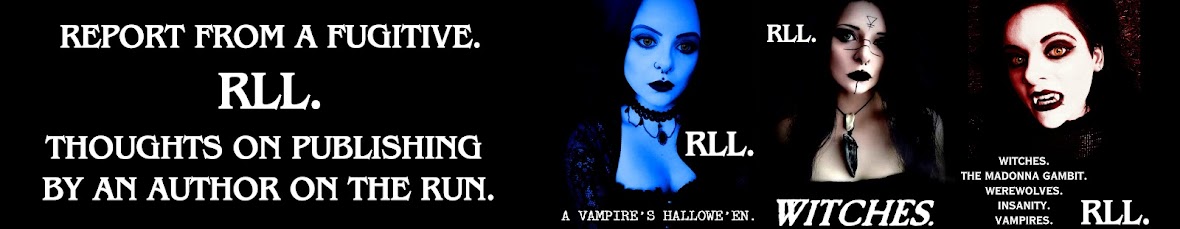


No comments:
Post a Comment