Does this happen in your Kindle books?
When using Kindle to jump from the table of contents to any chapter, the centred chapter heading flicks to the left of the page. Go back or forward one page and return to the chapter start and the heading changes size slightly as it reverts to the centre.
Adding an extra paragraph mark to the Word file at the top of the page kills this glitch off. Here's how...
My stories use manual chapter links. (As opposed to the automated feature provided by Microsoft.) For ease of navigation, I set up my own table of contents and list chapters and special features there.
Each heading has a hyperlink leading to a bookmark attached to the actual chapter title further in. To save bother, I set that stuff up in template form.
For example, my FICTION FACTORY stories are in seven sections. VAMPIRES, shown below, started in the template as...
TITLE.
ONE.TWO.
THREE.
BEHIND THE SCENES – CONSTRUCTING THE STORY.
ALSO AVAILABLE.
ABOUT ME/CONTACT ME.
I just fill in the blanks by writing the story. Using Microsoft Word, you must go through the menus Tools, Options, View, Show. Tick the box for Bookmarks.
Then you'll see bookmarks you've added. They show up as grey square brackets.
[CHAPTER TITLE.]
Each chapter title is hyperlinked back to the table of contents. Hence all the underlined blue text in the Word file. So what's the problem?
You can see by the purple text that I accessed the first chapter in that shot of the manuscript for VAMPIRES. I was double-checking the glitch was gone.
If you generate a chapter with a centred title on one line...
[CHAPTER TITLE.]
In the Word file, you'll see that the chapter title is on one line, and that's true of the hyperlink too, but the grey bracketed bookmark is spread over two lines thanks to that extra paragraph mark inserted at the start of the page.
If that bookmark isn't split, there's a glitch. You get that annoying unannounced alteration in size of text and a shunt to the left.
So. Keep your title in one piece. And keep your hyperlink in one piece. But add an extra paragraph marker at the start. Highlight that AND the title line for inclusion in the bookmark when you go to add the bookmark.
No more glitch page problems.
*
Note...

There are spaces between blocks of text on this page. Normally when going from paragraph to paragraph, I use paragraph markers by hitting enter. Return. Carriage return.
However, when creating one-line lists, I press shift and return together to generate a manual line break. That works until the last line in the block, which must be a paragraph marker. The space between blocks is then activated by another manual line break.
Doing that avoids a devious glitch, which I'll cover in the next blog post. It's only really of concern when creating lists, or scripts for plays and movies.
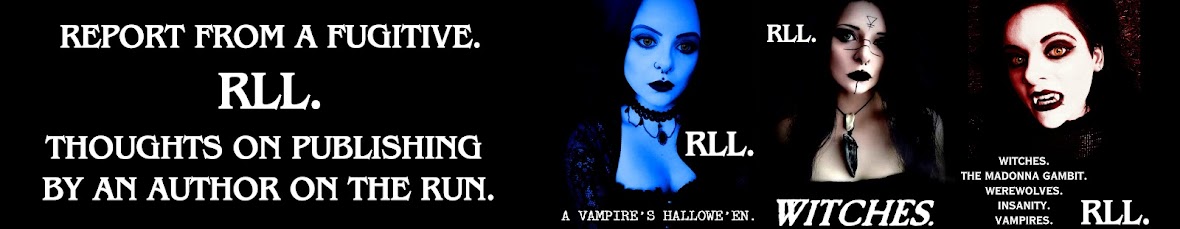

No comments:
Post a Comment