Not updates from the
Amazon Kindle. Though, technically, I suppose you could describe the situation
that way. Yes, okay, we’ll run with that. Amazon “kinda sorta sent me updates”
on the Kindle storefront. They’d changed the street furniture. The upshot is
that I’ve been updating Amazon Kindle books like a maniac.
A very slow-moving maniac, but still…
I took the opporchancity to update a whole
load of things. First, I went back to Johnny Depp fan Totenbraut, and asked her
if we could do more book covers.
Ja.
I caught her in a terrific mood. She’d just
met Johnny Depp and the rest of the Hollywood Vampires. Best Day Ever™.
When updating any and all details on the Amazon
storefront, you find yourself updating in waves. Relentless oceanic waves. I
updated stuff maniacally. For technical reasons, these manic moves were rather
slow and sedated. Update a book cover. Wait several eternities for the update
to cycle through. Update a link. A detail. Fix a technical error. Cycle through
the whole thing again.
The official e-mail is fast. Amazon tells me
that my book is now live in the Kindle Store. Yes, it is. Only the e-mail is
fast. The details themselves take time to refresh. An age. Sometimes an era,
occasionally an hour or two, and now and then…aeons.
Aeons
is the lengthier spelling of eons,
and takes up a bit more time.
You stare at everything when you update
something. I couldn’t find the source material for one of Totenbraut’s photos. A
modified version was listed from the year 2022, so I put the © sign in for that
year. After I hit the button to publish, I immediately found the original
photo. Not 2022. Well. Damn.
On the Amazon Bookshelf my book was in the
middle of being reviewed. It was but the work of a moment to go to the text, check
everything, alter the date, save the file, and…then it was back to being the
slow-moving maniac. Publish and publish and publish again.
You set up a whole stack of these minor changes,
from book to book. And you do your best to keep these books self-contained as
you pass down the production line. This
book goes with this text and this cover. I’ve yet to slip the wrong text
into the Amazon machine. Check and check and check again.
While I checked again, I discovered two
changes on Amazon. The first was not Amazon’s fault at all. Amazon allows HTML
code in the blurb for your book description. HTML itself updated from version 4
to 5, chrysalis to butterfly, or something like that.
Instead of having plain text in your book
description, there’s the option for fancier moves. You can add bold lettering
and italics thanks to HTML coding. What of the HTML change? A line code died.
It was no longer supported. The old ways were swept off to doom, in the flood. What
did that mean for me? As I was checking and checking again, doing the
publishing thing, I checked all sorts of items over and over and then some.
The book blurb looked wrong. Squashed.
Amazon’s book descriptions have a cut-off
point. You get a few lines in. Then you must click to read more. So you want to
cram as much as possible in there at the start of the blurb. Completely
separate blocks of paragraphs are good for blurb readability, but create extra
space.
My solution to the space problem was to use
HTML to create a separator line. Instead of space between the paragraphs, there
was a long bit of underlining going on. Amazon looked upon the underlining and
the underlining was good.
However, HTML’s lack of support for this
feature suddenly made my blurb look all mashed together. The lines were gone. I
had to use an alternative method of creating the line…or just go back to using
space. Space is the quicker option.
That brings me to another update. You can
link books on the Amazon Kindle store, so that they are part of a series. I did
this with my short stories. They were all lumped together under the umbrella
title of FICTION FACTORY.
I ran a search at the time, and found a Scottish
band by that name. They had a certain European vogue. But they wouldn’t be
troubling me over the use of the name in a different area of endeavour.
My FICTION
FACTORY is for stories that are roughly 30,000 words long. Just under half
a novel in length. I’d write a story and slap it up there on the Amazon stall.
And I’d link stories as I went. This latest change is down to Amazon – as I
updated book covers, double-checked hyperlinks, and fixed publishing dates, I
saw that only one book was still linked as part of the series.
And that was book seven.
Wait. What?
Somehow, I’d lost the links in the chain. I
suspect this happened with an update to the first book in the series. When that
link went, all the rest of the links failed. Except for book seven, curiously.
Now I am going back in to link them all. My
mission statement in the blurb was to tell the readers what sort of reading
experience they were in for. Right there in the book description, in bold, I’d
announce the FICTION FACTORY.
FICTION
FACTORY. Welcome to my
self-publishing imprint for stories running around 30,000 words.
Yes, that took up valuable space at the
start of the blurb. But I was saving space by using the HTML line code. It
worked out. No longer true, of course.
The space is back. And I get to move the
introduction out of the blurb and into the description for the series. Now that
the series is a series again. What does it all mean? Blurb is pushed past the
cut-off point, still. But I saved space at the start. It balances out, vaguely.
Good enough for government work. Government
may vary.
I also have a constant update from Amazon.
It’s a cash thing, though I suspect
it is more of a cache thing. Amazon
is constantly unable to verify my banking details. Stern warning on the page. It can take up to 72 hours to…not update
this message.
When I delve into the banking section, all
is right with that part of the world. The whole world, in fact, divided into
different banking territories. There’s nothing to update, though. I’ve been
asked to provide an update that I cannot and need not update.
Okay, I guess that’s better than being
unable to update a thing that I must update just to keep my account going.
It’s morning. And one book is listed as
updated. Now I’ve republished another seven books. We’ll see how long it takes
to put minimal changes through. I expect a flurry of Amazon e-mails by mid-afternoon,
with the actual changes filtering in by evening.
Update. As it is now afternoon, a few book
e-mails rolled in. Curiously, they are not in order of publication. I guess the
size of the file has much to do with that. On the Amazon page, nothing has
changed. I hope it all worked out and that there isn’t a soggy mess waiting to
be fixed. Right now, I am up four e-mails with no changes to show for my
effort.
One error was quick to nail down. I clicked
on so many Amazon pages that I accidentally purchased my own work. I instantly
arranged for a refund. Don’t want to be accused of inflating sales. Once the
latest batch of files is updated, I’ll perform the ultimate test…
Just checking that book cover, title, and
text all match up.
What else did I update? My blog banner,
which now looks like this…
If I change the blog banner again, at least
here in the body of the text you can see what it once looked like.
Ah, yes, the omnibus edition. As I type, the
omnibus collection hasn’t been put out there with updates – including that
vampiric Totenbraut cover you can see in the banner.
The
book is made up of five stories; I must check and treble-check various links
leading from the work to the outside world. And I have to quadruple check all the
in-book hyperlinks to bookmarked chapters.
I can’t have five ABOUT THIS STORY links lead to one section about the first story in
the collection. They have to be herded to the right stalls. When I am satisfied
that all the other stories are published with the right updates, then, and only
then, will I fully update the collection. And…I’ll most likely publish it again
as soon as I’ve published it again, when I spot another © declaration that is
mismatched.
After that, I’ll publish it again.
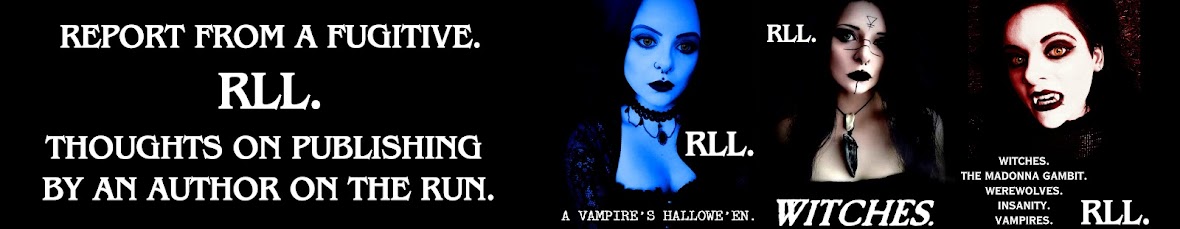

No comments:
Post a Comment