Spring sprang.
I look at my archive on a regular basis. The
archive doesn’t wait for the masked ball to begin. Spring signals a change in
the weather. It is an alarm clock that serves as a reminder that I can check my
archive whenever I please. Speaking of which…
Every single time I decide to tale a long
hard look at my archive…
I think I’ve dealt with duplication of
effort. The two items go together so well. I’ll look at my archive. Duplication?
I dealt with that already. Right? Wrong. No, no. I am right. Think about the
components in this recipe for disaster.
Copies
of copies of files. Weeded. Duplicate folders. Thinned. Clones of directories.
Murdered in the dark. Excess excessery. Excised.
But…
No.
Here I am again again, taking the world’s biggest flamethrower to it all. Just
like a heist merchant going after one last job, this is for the last time. And.
Just for once. This time it’s real/personal/revenge. But this time, things are
different, as I go in armed with a flamethrower in each hand. How do I tackle
the eternal problem?
I
stare at duplicate files, not realising that they are duplicate files.
In terms of paper files and folders, I’m
staring at someone else’s conspiracy. I glare at boxes of time-wrinkled folders
with sheets of paper in each folder and more sheets of paper lying loose on the
floor.
The
loose leaves are, in the end, duplicates of the sheets tidied away inside
folders within boxes packed in stacks across five rooms in two buildings. Red
threads connect the dots.
That would be the paper equivalent. And the
world is a happier place in that equivalent setting. Meanwhile, back on a real
planet near you…
The
digital reality is nowhere near as tidy as that mess. I go looking for my own
published works. How hard is that? In each case, I head to a folder. The tales
are all corralled there. Except that they aren’t. Not even remotely.
In two cases, I am forced to go looking in
an area of the archive that is through a very creaky door and along an unloved
hallway daubed in flaking green paint. The kind of paint you see in run-down
hospitals. Folders are along that hall, somewhere. Not true. Folders are down
that hall. Everywhere. At each junction. Spilling from every cupboard.
I went checking for the stuff I truly needed
to check. And I discovered the ruins of all the files that I squeezed dry to create
the stuff I needed. My recipe is nailed loosely to a wall. And empty
packets of ingredients lie scattered down three corridors. Those are all files
and folders, too.
Somewhere in there, I’ve pinned the latest
files, the important files, to a board made from cork. And I’ve taken that
vital bulletin device and slid it into the back of a cupboard somewhere in this
or another universe.
Investigation is virtually endless. But,
yes, it comes to an end. I was updating all the vital files. That’s what led to
this blog post. Electronic books containing hyperlinks leading out of each book
and onto the interwebs…those books must be maintained.
Oh, they must.
If you have to update your fiction book, the
thing you are most likely to update is the dreaded hyperlink to
someone/something/somewhere else. For want of a file the update was lost. And
for want of the update the hyperlink was stale. For want of the hyperlink the
reader was lost. And all for the want of a horseshoe nail.
Or something like that.
Non-fiction works definitely require far more
regular tending and weeding, especially of links, than do their fictional
counterparts. I admit that the moon turns blue before I go into the tedious
business of checking books for hyperlink issues. But these books are fiction.
Factual works need regular watering, permits, X-Rays, complex tests, and
planning permission applied for long after the fact.
Managing hyperlinks. Let me count the ways.
I found, for example, that one creator’s two
separate links had somehow merged into links that went to the same internet page.
This was clearly not the case when I plugged the artist’s work initially. I
pruned his links with the snippety-snip of the digital shears, and all was well
once more. Well. Until next the moon turns blue.
This is not on the same level as refreshing
the tree of liberty from time to time.
The upshot, though, was noticing – really
noticing – even more duplication of effort that I thought I’d rid myself of the
last time I thought I’d rid myself of the time before that…
And so on, to the horizon and beyond.
What was the problem area I’d missed? Oh,
just a whole slice of circles within spirals and wheels within wheels. Endless
filing is endless. At least, with paper, you know you’ve reached the point at
which the door into the room won’t open/close – delete as applicable.
The danger with digital files, even the
wordy ones, is that you’ll never fill the storage device to capacity. Text
files confirm that talk is cheap – at least in terms of the amount of space
taken up. Photos and videos. Those are horses of a wildly different colour.
I will now change some file folder names to
protect the indifferent.
My problem lay in the CHOCOLATE folder. That sat in a sub-folder marked AMBROSIA. Also in the AMBROSIA folder was a sub-folder marked EARTH. Digging deep into CHOCOLATE, I
discovered a sub-folder marked MISCELLANEOUS
PASTA. In that sub-folder, I found a sub-folder labelled AMBROSIA 1 and another called AMBROSIA 2.
All of these folders held files. The chocolate files. Ambrosia files. Earth
files. Digging into the AMBROSIA 1
folder, I discovered the chocolate
files all over again. So the chocolate
files were in the CHOCOLATE folder
where you’d expect them to be, but an accidental copy of those files sat in a
sub-folder within a pocket universe.
This was just the start of the beginning of
the opening of the first bit of the tip of a very large iceberg. I repeated the
crazy paving pattern at the front of my digital house as well as at the back.
Copies of things should sit in other folders, not in sub-folders within the
main folder.
CHOCOLATE
folder can have a CHOCOLATE folder
copy sitting next to it in the main ARCHIVE
folder. But CHOCOLATE folder
shouldn’t have a copy of CHOCOLATE
folder deeper inside the CHOCOLATE
folder with a further copy of CHOCOLATE
folder even deeper inside the copy of a copy.
High levels of fractal energy there. Frac
that bullshit.
This is what I’d missed the last time,
somehow. And all the times before, I guess. I had book files listed in folders
by year. Each year, the old book folders stayed untouched. I copied them over
to the new folder for the new year, and added to the new folder over the course
of that year.
Things are more complex than that over time,
and quirks develop in any system. I decided I only needed all of the book files
once. So I checked each yearly entry for quirks. For files that only appeared
in one year and not the year before or after.
Just double-triple-checking. The usual.
Gradually, I reduced the book folder’s level
of duplication to near-zero. Individual projects all have their own blank file
I can write in. Very small handy level of duplication.
The entire folder is duplicated in cloud
storage and in at least two portable hard drives. But on the computer itself,
there is one folder to rule them all. It is most precious to me.
Taking a detour into checking hyperlinks of
published books, I realised that more than mere quirks still existed in the
system. Then I discovered this nesting Russian doll problem. Folder 1 contains
files and also folder 2. Folder 2 contains different files, but also a folder
you’ll find in folder 1. What do you do about this?
Fire up the flamethrower.
Open folders in different windows. Compare
files. Check for names. Then for size of each file. Date of last alteration. If
there is doubt, open the duplicate files together and check every page on both
files. Then make a decision about what you are keeping and what you are
deleting. You will be deleting.
Later, this will have a knock-on effect on
how much data you are storing on the cloud and on any physical storage devices.
If I slim down the duplication, I want that slimmed down on the emergency
copies elsewhere.
As far as I know, I’ve never lost data.
Never shredded a document by mistake. Haven’t deleted a file or a folder that I
was meant to keep. I may be a bit shaky on the generation and storage of
duplicate files as time flows by...
But I am on far sturdier ground when it
comes to quintuple-triple-double-triple checking the deleting or shredding of
material.
People have lost data about me. But that is
another story.
RLLauthor@outlook.com and @RLL_author GO TO AMAZON KINDLE STORE AND TYPE RLL. YOU WILL FIND MY BOOKS.
Friday, 1 April 2022
FILE MANAGEMENT IN SPRING: A REPORT FROM A FUGITIVE.
Labels:
an author's office,
archiving
Subscribe to:
Post Comments (Atom)
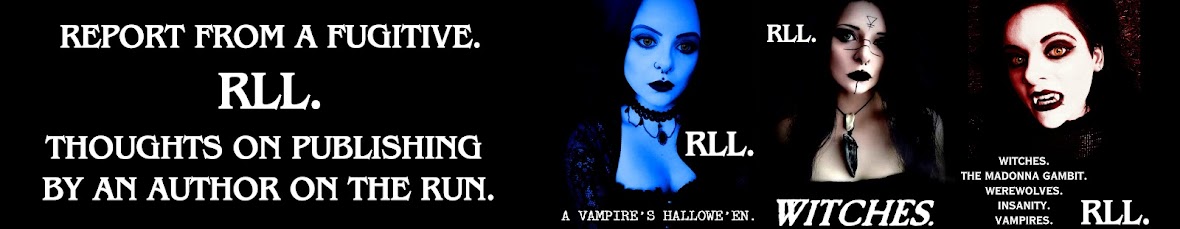
No comments:
Post a Comment