Time to eat eight folders.
Then I can say I ate eight folders. The major reorganising of the computer archive
was always going to leave loose ends. I look back on that change now and I see
eight folders left dangling in the wind. They have their slice of the
sub-folder pie, it is true…but I’m down to those eight folders at last.
Am I, though?
No. The point of the archive was to
duplicate effort here, there, and avoid loss of data. As far as I am aware, in
all my time computing, I haven’t lost any major data. I’ll tell this one again,
about gaining data. There were files that had to be cut down.
*
It was important to keep the
files, with their file names, but data inside those files had to die. I started
weeding. Select text. Delete text. Select
text. Delete text. The autosave hadn’t kicked in. I worked rapidly. The
power went.
Bzzzt.
Except, without that sound.
I hadn’t saved the file. And the system
hadn’t autosaved the file. The only changes made were in data erasure. All
those cuts were gone when the power was restored. I faced a power-cut and
gained data in the file I worked on. All the erased material waved back at me.
I had to delete that stuff again. Careful in what I deleted, I saved as I went.
This brings up a point of procedure. When
generating data, I save regularly. It’s a habit of mine to save every
paragraph, and to save mid-paragraph if I feel the need. There are times when I
save every sentence. This is not a difficult process. I hit the left CONTROL button and the letter S and the save goes ahead.
No matter the state of play in terms of
sentences or paragraphs, I save if I have to step away from the machine. There’s
always an exception, and my exception is data removal. I am cautious in what I
delete, and ensure the right thing goes. Later, I’ll save it. Obviously, the
power-cut intruded on that routine and here we are with this anecdote all over
again.
*
To stress the vital point: save often, and save early. I don’t
believe I’ve lost vital data. There are many back-up systems in place. As far
as an author is concerned, the best back-up for your work is always going to be
publication of it. Write it. Check it for typos. Back it up by putting it out
there into the void.
Tackling eight file folders is a mammoth
task. I’m not deleting the information inside those folders. Instead, I am
moving things around to sit, neatly, under new signposts. That’s the tricky
part. This feels like having moved house. And, having moved house, looking from
room to room and seeing packed boxes lying around…hell, that is inevitable.
Life-draining. Unavoidable. Part of existence.
Let’s see how many folders I can face
tackling as I write this blog post.
*
These folders are, typically,
all sub-folders themselves – falling under the category of archives to 2017. This is clearly a lie, as two of the folders are
for 2018 and 2019. I know exactly why I didn’t change the main heading…
There’s a desktop shortcut leading to these
files for my convenience, and to change the folder title is to destroy the link
to the shortcut while leaving the shortcut icon mocking me on the desktop. Once
I’ve reorganised the lot, the shortcut goes. But not a second before. That way,
madness lies.
Nothing is ever straightforward in the
archive. How many empty sub-folders will I encounter across the archive?
There’s no way to ever truly know that number. It is one of the last great
mysteries of the universe.
*
One coffee and a bit of
wrestling with categories later, and the folders are what I’d call manageable.
I find myself creating more folders…what a surprise…to deal with the way I
categorise things now. Then, there were categories with different names. Ah,
simpler times. It’s all about managing signposts.
A few things defy categorisation. That is
what the miscellaneous folder is for.
I discover miscellaneous material from 2011, but no folder to house that stuff
in. I see that 2011 was a year for quite specific things, and not that many
miscellaneous items. Not enough to warrant the building of a mighty folder,
back then.
Now, it is but the work of a few irritable
seconds. Though…the new folder is far from mighty. How much deletion is
involved? I find a spot of duplication. It would be unutterably strange to find
zero duplication. Accept this.
I find
obsolete files that should give pangs on deletion, but I feel nothing. They
are, after all, truly obsolete. Other entries give pause for thought, Horatio.
For there are more things in files than mere
data samples. I see and hear people who flitted in and out of my life and work.
Some I could call on today and take up conversations where we left off, even at
the distance of GASP time. Others
wandered into different universes.
Also, there’s a fucking shocking record of
prices in 2011. A few items from back then would be bargains now. If you could
get them at all. And other necessities, being necessary, shot up in price with
rockets strapped to the tags.
*
My digital archive is as
random as are the books on my shelves. I store things where they need to go at
the time and under the circumstances. The storage of those things makes sense,
then, and makes sense to me now only in the sense that it all made sense then.
A missing file from 2012 turns up in the
2012 folder. Colour me stunned.
Only a few seconds of work in it, and the
2013 folder sees its wayward sheep herded into a large miscellaneous pen.
I’ve written with a miscellaneous pen from
time to time. The last time I wrote with an actual physical pen was at the end
of 2019. And with a pencil? Oh, the week before that. There are still reasons
to scribble things down, away from the digital archive. And, yes, I take notes
on the digital archive by pen. Sometimes, it’s the easiest way to fly.
In the cosmic scale of things, I am approaching
another coffee. It’s clear to me that not everything in the archive was in the
archive. Now that I’ve eaten eight file folders, noted by year, and deleted the
obsolete shortcut leading there, I am certain that…
Not everything in the archive is in the
archive. When a new year unfolds, I’m forced to unpack the months. I keep a
folder of sub-folders with the months of the year running numbered 1 to 12,
listing the first three letters of each month.
No, I don’t know why I arranged things that
way. I suspect, if pressed on the matter, that this notation is the orphaned remnant
of a far earlier computer system. Let me just run a check on something. No, I
don’t see what I wasn’t looking for.
Inside an entirely different system, I used
to have aardvark files. Yes, this was
purely alphabetical. Priority files went at the start start, with the double aa
in aardvark. But that primitive
computer system gave way to this primitive computer system, and I don’t truly
need aardvark files any longer.
*
As I type this entry, I am
minutes into 2020 and already I need to set up a monthly file entry. Generally,
I use monthly sub-folders to keep track of communications with people across
the year. And people are using the internet to wish me a Happy New Year. I’m buzzing
on mints and the notion that the last day of the year was one of the frostier
ones in an otherwise mild winter. That thought resides in this file. Soon,
it’ll be in a monthly folder.
Archiving with aardvarks may have ended long
ago, but archiving itself never ends. It’s one thing to look forward to 2020,
and quite another to actually set the files up to cope with the admin of
looking forward into the future of right now, just this minute.
The feeling haunts me…I should set these
damned things up well in advance instead of having a microwaved template that I drop into folders as
and when needed. But the point of a template is to have a template just for
these moments.
It’s better to wait around and see who and
what I’ll need to set the monthly archives up for. Copying and pasting into
every last corner is too much duplication of effort. Even for me.
I ate
the eight errant folders a million years ago, whoosh, and need never concern myself
with those loose ends, stowed away as they are. But I’ll always have months in
years to deal with. Life is set up that way, and I don’t see any other system
coming along to replace the calendar any old time soon.
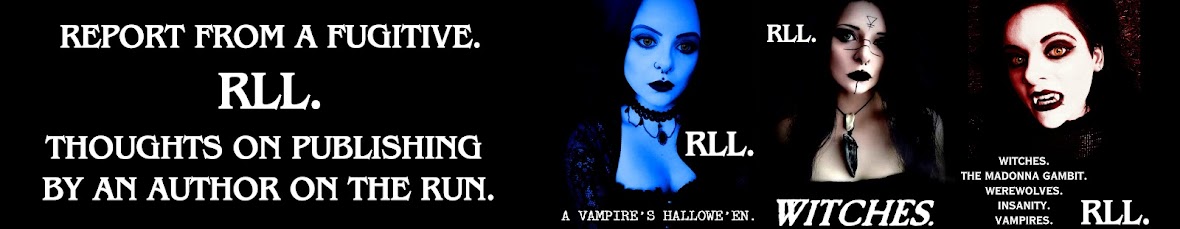
No comments:
Post a Comment