For reasons technical and strange, I often go back and republish a book. If a change occurs in the front or back matter of a story, I am forced to republish all my books.
Change.
So it went. Amazon changed the way it did business, paying out borrowing fees for books on a page-by-page basis.
I didn't trouble myself too much over the statistics, as Amazon's Bookshelf service rolled over and croaked. It ran almost as fast as frozen treacle. I couldn't access the bookshelf, to run a test on a file.
My Amazon Bookshelf contains live books and books to come. There are a few empty shells for testing.
I try out awkward formatting techniques on the shellfish books, and my failures fail to make it into the finished products.
*
When the bookshelf blipped into existence again, I accidentally found myself staring at pages read. This system showed a book with two pages read.
So the reader browsed free books, made it beyond the cover, and stopped dead on the title page.
Without knowing why, I hazarded the best worst guess. My holdover from the days of paper publishing didn't go down well.
There's no place for blank pages in an e-book unless you are up to something clever in the staging of the plot.
I'd cut the opening of each book. Cover. Title page. Copyright page.
And the Table of Contents is cut down. I don't publish books with hyperlinks like this...
CHAPTER ONE.
CHAPTER TWO.
CHAPTER THREE.
CHAPTER FOUR.
CHAPTER FIVE.
CHAPTER SIX.
CHAPTER SEVEN.
CHAPTER EIGHT.
CHAPTER NINE.
CHAPTER TEN.
CHAPTER ELEVEN.
CHAPTER TWELVE.
CHAPTER THIRTEEN.
CHAPTER FOURTEEN.
CHAPTER FIFTEEN.
CHAPTER SIXTEEN.
CHAPTER SEVENTEEN.
CHAPTER EIGHTEEN.
CHAPTER NINETEEN.
And so on, and on, and on, down to the 36th chapter stored under a locker belonging to Davey Jones. I was stuck with that formatting initially, as I had a problem producing a sawn-off Table of Contents without glitching the hell out of the e-book.
But I learned. Kill your glitches. With fire.
Divide your book into sections and put those at the start.
ONE. SPRING ONIONS.
TWO. SUMMER STOCK.
THREE. AUTUMN IN OLD NEW YORK.
FOUR. WINTER BLUES.
Then link through to mini-lists of chapters later.
On seeing that statistic about page two, I revamped all the books. I just combined the title page with the copyright page. No big deal. Yes, I republished. And I killed off a page in each book.
(Though I saw scope for shortening the Table of Contents in one book, and that generated two mini-lists further in.)
And I tested out-of-book hyperlinks while I was there. Found defunct links. Killed those off.
Yes. Cut loose of your work once it is done. But, for technical reasons, go back in and fix things. Will readers stop DEAD on the title page because it has the title page and copyright nonsense on it?
Maybe. But I removed something that irked me for a while. The title page, sitting there, all alone.
That wasn't the beef. I had to format the follow-up copyright page in a peculiar way to avoid an invisible gremlin.
With two pages rolled into one, that glitch never surfaces - and the need for awkward formatting vanishes.
*
Beyond all that...
When I say I republish books...yes, I mean update. I don't unpublish the book and then publish again as a new edition. Only copyright incidents or defamatory statements lead down that thorny path.
*
After writing this blog post, I republished my books yet again. I hadn't taken account of the way Amazon operates, and a one-word fix in the back matter solved that.
Always cut loose of your work. But check the front matter, the back matter, and the product description every now and again. And review hyperlinks that lead out of the book to the vastness of the interwebs. If the links don't lead there, remove or revise.
*
Here I am, publishing again. Updating. One of the problems with hyperlinking to a book on the Kindle Store is that the link leads to a particular region.
Unless you make use of a linking service. I decided to add Universal Links to the back matter in my products. No matter where you are in the Vast Uncaring Void, clicking the link takes you to the nearest Amazon site.
I tested a service called BookLinker. Creating a link, I clicked and went through to Amazon. Then I sent the same link to Some Foreigners, to see where the link led them.
It all worked out.
*
On top of that, my resuscitation work on slim thriller continues. Somewhere along the way, slim*thriller lost its asterisk.
More importantly, excerpts from the novel had to go from my collected edition...
Yes, that's a Universal Link.
The collection houses blog posts that I won't remove from this blog, so Amazon exclusivity is ruled out. I want slim thriller to run in Kindle Direct Publishing when the time comes, and that meant sacrificing the excerpts...
I cut 5,000 words from the short story collection, but threw in a story from inventory...adding 10,000 words. Elaborate updating occurred.
In addition, I threw in a new section at the front of the book. A short piece, outlining the refundability of Kindle books. If I write a story that's not for you, grab yourself a refund.
I'll be rolling that refund policy note out to all my products, as I set up more Universal Links in the back matter.
*
There you have it. I republished a book today. Cut material that had to go. Injected more material, to keep the word-count up. Killed routine glitches. Added a refund policy. Threw in extra hyperlinks.
Cut loose of your stories. But remember to maintain them.
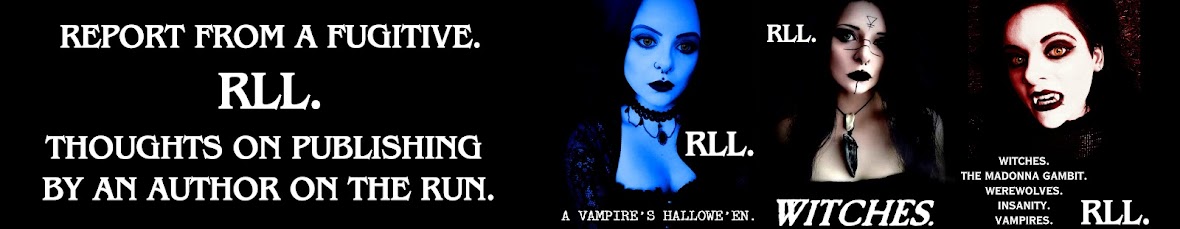
No comments:
Post a Comment