Today, updating three files, I decided to see how many times I published this year. So I checked the e-mail folder.
More than 50 times.
How many products do I have out there on Amazon right now?
Nine.
What's with all the publishing, then? Am I doing something wrong? No. I'm doing something right. Looking at the work. Deciding on changes.
Recently, I saw that I could add italic or bold text to my Amazon product descriptions. I blogged about that. CLICK HERE.
All I had to do was add some code and ignore a big red warning not to use that code.
With nine products out, I tested the water a few times. Satisfied, I updated all nine items. As I type this, Amazon doesn't have a separate method of updating or revising blurb. You have to publish the whole book just to update or correct blurb.
To update descriptions for nine products, I published a dozen times. Within the past week, I decided copyright information should be uniform across the stories. Was it, though?
I thought yes, and then I thought better.
Checking, I saw that there were tiny differences drifting into each book as I published. So I made the effort to bring in more consistency. This didn't alter any of the books - the plots remained the same.
I merely made sure the copyright sections were uniform. In doing that, I tidied a few invisible inconsistencies. These are things readers can't see. Behind the curtain, I see those things in a Word file. Readers are looking at the Kindle file. Difference.
The one-line gap I just introduced - that can be rendered at
least two ways in a Word file. Transformed to Kindle format, there are pros and
cons to the use of each method.
To avoid formatting
glitches, I made sure all my copyright sections fell into line. Once I removed inconsistency,
I published nine times.Today, I made this change to a book...
Inside Amazon's book
factory, I previewed all my published books as a matter of routine. Doesn't
matter that I'd previewed them before. I previewed again. The previewer was updated,
and set to Kindle Fire...
I saw a flare of blue
along the left side of the image above. Thinking I'd missed something in creating
the graphic, I went to the original image and cropped the left side.Preparing the book for publication, I found cropping the image made no difference once previewed. I didn't have an elegant solution. Back to the digital drawing-board I went. I decided to enlarge the white border around the image, to see if the same blue problem flared up.
The last time I used the software, I'd selected black. When the border grew, it automatically filled in black. The question arose. Will I still see blue flaring away now that there's a solid border? Only one way to find out.
I dropped the image into the story, created the Kindle file, and previewed the whole thing inside Amazon's book factory. Now I had my elegant solution. There was no blue flare.
How much of this would a reader notice? Change to the cover? No. Slight alteration in copyright layout? No. Difference to the book's blurb? Yes. Black border added to the map image? Yes.
If you are self-publishing on Amazon, or anywhere, don't just be a writer. Look at your work, periodically, as a publisher.
In 2012, I had fifteen e-mails from Amazon telling me I'd published.
My first year as a self-publisher started in December 2011. One product. Deadline? The 12th of December. I published that day. And the next. The product description came out screwy - something you can only see when the book goes live.
I've asked Amazon to introduce a previewer for product description. If you plan to self-publish, or have self-published through Amazon, ask them too. Once enough writers ask, Amazon will take action. I don't mind the cycle-time for putting a book through the Amazon's system - but I do mind the cycle-time being the same for altering blurb.
Before the year ended, I published a third time. Product description again.
So. Planning on self-publishing? Publish. Check the work. Publish again. Update that blurb. Create consistency across volumes, as a publisher must. Nail those awkward invisible formatting glitches. You know they'll only cause trouble later. Examine the covers. Consider your options.
Publish more than once - you aren't doing anything wrong. (I must leave aside the topic of altering the story once published. That's not for me. Write the story. Cut loose of it. Deal with production issues, yes. But don't rewrite your plots under the same titles and covers.)
I'm waiting on two e-mails telling me another two books are live with the latest alterations. Final point? Once you publish, your work should cycle through within four to five hours. Chances are, you'll see your work on Amazon long before the congratulatory e-mail reaches you.
*
Update. INSANITY no longer has that map inside the book. I lowered the book's data cost by hyperlinking to a dedicated map page here on this blog.
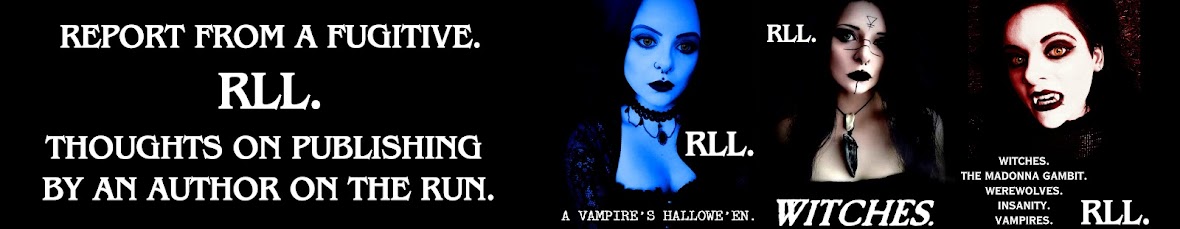

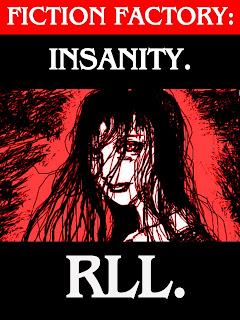
No comments:
Post a Comment